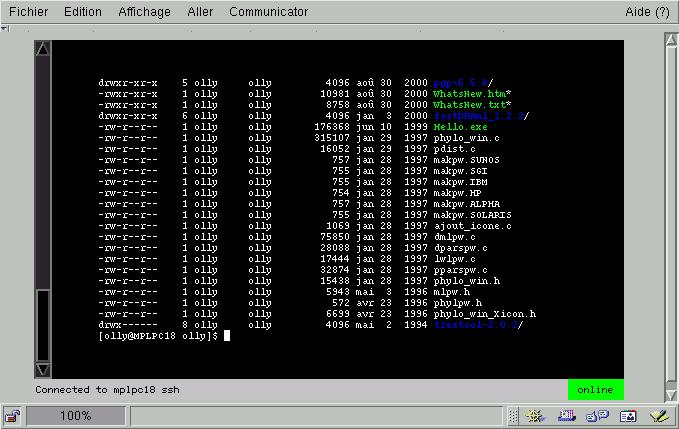SSH Applet
This applet enables you to access a remote UNIX host and execute command-line operations through the secure SSH protocol.
First download the jar archive at this address : http://www.mud.de/se/jta/ and copy it to a web-enabled directory. Then create a new web page. The required HTML code is the following :
<center>
<!-- Here begins the applet code -->
<applet
ARCHIVE="jta20_o.jar"
CODE="de.mud.jta.Applet"
WIDTH=590 HEIGHT=360>
<param NAME="config" VALUE="ssh.conf">
<!-- make sure, non-java-capable browser get a message: -->
<br><b>Your Browser seems to have no <a href="http://java.sun.com/">Java</a>
support. Please get a new browser or enable Java to see this applet!</b>
<br></applet>
<!-- End of applet code -->
</center>
Here is the content of the required ssh.conf file :
# common definitions
plugins = Status,Socket,SSH,Terminal
layout.Status = South
layout.Terminal = Center
Applet.disconnect = false
#SSH.user = leo
# commented out so the login window pops up
#SSH.password =
# Socket, please change this to 22 for real usage.
Socket.port = 22
# Terminal configuration
Terminal.foreground = #000000
Terminal.background = #ffffff
#Terminal.keyCodes = http://www.mud.de/~leo/keys.test
Terminal.id = vt100
Of course, this applet does not allow you to use graphical applications. If you want to edit a file, the best alternative is to use emacs.
Basic shortcuts for emacs :
- Ctrl-X F to open a new/existing file
- Ctrl-X S to save a file
- Ctrl-X S to quit Emacs
The author: Olivier Elemento is a PhD candidate in Computational Biology. He can be reached at elemento@lirmm.fr.